Does the idea of sending a regular email newsletter to your small group of contacts make you cringe? Maybe you would rather pull out all your fingernails?
That’s the reaction I get from so many when I suggest they could be issuing a regular newsletter! And I think I know why…. which is the point for today’s post. I’m going to help you develop the easiest newsletter in the world.
A quick disclaimer: what I’m not going to do today is to show you how to set up a true opt-in, opt-out newsletter sending system. I’ve added links below that can help you get started with those aspects. (You must be an APHA member to access them.)
What I will teach you is the easiest way in the world to add newsletter content your clients and potential clients will be interested in reading, so they will look forward to opening your newsletter each time it arrives in their inbox. Further, they may forward it to someone else, or share your info in some way because (ta da!) they remembered you are there to help them… which, of course, is the entire purpose of doing a newsletter to begin with.
Most newsletter avoiders think the biggest challenge to newsletter development is figuring out what to put into it; what people really want to read.
And too many of you think that means YOU must be the creator of the content – as if you need to have a blog, or a twitter feed, or a facebook page – something that indicates you are the thought leader, the expert your potential clients and clients can look up to.
Forget it! NOT necessary. In fact, if you wait until the day you can blog enough to fill a newsletter, you’ll go to your grave never having sent a newsletter.
Instead, the easiest newsletter in the world is comprised of information that you have CURATED for your prospective clients and clients.
CURATED – sounds like a really important word, right? Impressive you say! It sounds oh-so-librarian!
I have a clue for you. It doesn’t have to be difficult, and it DOES impress your readers.
Here’s how to do it:
When you see something online that is of interest to YOU as an advocate, and you think your readers would find interest in, too, then save the link. Seriously – easy.
Keep it somewhere. There are great “keeping” systems for this kind of thing. I’m a fan of OneNote, but you can also use Evernote, or Google Keep, or even just a regular word or spreadsheet document.) They are all free. There are also more robust systems – use what makes you comfortable. The best ones connect your one account to all your devices, so if you’re sitting in a waiting room or standing in line, and come across an article, you can add it to your system, and it will be there on your desktop the next time you create your newsletter.
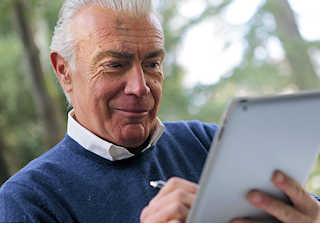 Finding content is easy, too. Subscribe to a few newsletters that address your practice niche (from non-profit orgs, or well-known research hospitals, for example.) I have a few favorites. Among them are Kaiser Health News and Next Avenue. Articles written specifically for people who have interest in hiring an advocate can be found through AdvoConnection’s blog.
Finding content is easy, too. Subscribe to a few newsletters that address your practice niche (from non-profit orgs, or well-known research hospitals, for example.) I have a few favorites. Among them are Kaiser Health News and Next Avenue. Articles written specifically for people who have interest in hiring an advocate can be found through AdvoConnection’s blog.
When you read the news online, you can often choose the kind of news you want to read. For example, I read MSN News (www.MSN.com), and I’ve chosen topics such as ‘Health & Fitness’ > subset ‘Medical’, ‘Money’ (which sometimes highlights articles about medical billing), and others. If you have a specific diagnosis you work with (cancer, or Alzheimers, or heart disease, or rare diseases, or?), drill down even deeper to be sure you see those headlines.
Take a look at the article and see if your clients and prospective clients would benefit by reading it, or even might just be interested in the topic – and if so, save the link in your keeping system.
Next time you’re ready to send a newsletter? Just pick and choose your favorites – and use them! Just be sure to cite the origin so no one thinks you’re trying to claim it as your own. Be sure to mark your used links in your keeping system so you won’t repeat links in the future.
Add each link to your newsletter by including a sentence or two so people will know what to expect and to pique their interest.
Example:
According to this article from Next Avenue, there may be a link between flu shots and Alzheimer’s risk: New Research Finds Flu and Pneumonia Vaccines May Lower Alzheimer’s Risk
Tax Time! Can You Deduct the Cost of Your Patient Advocate? Yes – you may be able to hire an advocate and deduct the expense from your income taxes. Learn more in this article from the AdvoConnection Blog.
In any given newsletter, you need share only a few headlines, no more than three or four. Then make sure there is a paragraph at the bottom that says something like:
Jane Advocate, your independent patient advocate, stays on top of the latest news, and curates these headlines to share with you.
How can Jane help you? Contact her today!
Then make sure your email address, phone number, and website are readily available, and easily findable for the reader. Make sure it includes a call-to-action, too.
That’s it! That’s as difficult as it needs to be! Surely you can handle that once a month or once a quarter, right?
Seriously – no need to roll your eyes, or go to your grave wishing you had created a newsletter.
Begin curating those headlines today! Then set yourself a deadline for getting that first newsletter out of your email box and into the hands of your audience.
Here’s more help if you need it (Available to APHA members only. Be sure to log in first.)
- Creating an Email Newsletter to Market Your Practice (podcast)
- How to Develop a Newsletter or Email Blast to Market Your Advocacy Practice (article)
- Email Blasts and Newsletters – Opt-in and Opt-out (article)
Like PUP! TIPS?
Subscribe to find a new tip every few weeks! Sign Up for TIPS
Sign Up for TIPS


Good information!