Do you think that title has a typo in it? It doesn’t!
In fact, this post is totally UNrelated to “cash” – or money. Instead today we’re looking at a cache – a hiding place – or a noun defined as “a hidden or inaccessible place.” (As in hiding under the bed!)
Now, as a patient or health advocate, you may think that such a term would relate to HIPAA or medical records, and in some TIPS, that might be correct. But not this one!
Instead, we’re going to talk about websites – yours, and every other site on the web. If you don’t understand how caching works on the web, then not only might you be GIVING people old or wrong information, and LOSING visitors, but you might be GETTING old or incorrect information, too.
Websites Implement Caching to Work Faster
Think about how you use the web, whether you do so on a computer or on a device like a laptop, tablet, or smartphone. There is probably only one thing that drives you crazier than linking to a page that no longer exists. And that one thing is having to WAIT and WAIT and WAIT for the page to show up on your screen or monitor. AmIright?

What takes so long is all the downloads from those pages. Every component on that page has to move across the internet from where the website is hosted (server) to your computer or device (we’ll call them all devices from now on). Every title, every word, every image, every video, every sound file – plus all the background stuff like colors and shapes and borders and… you get the picture. When you wait, that’s what you are waiting for.
Smart website developers know that there are good ways to make websites faster. They use software called “caching” software which forces all website visitors’ browsers to save (cache!) all the images, links, pages, apps – all the components that must download to make the page and site work correctly. Once those pieces have been deposited into your browser’s cache (hiding place) – then the next time those same pieces are supposed to show up on your device, they won’t have to travel so far – and the webpage will load faster.
It’s a great system for the most part. Website visitors enjoy a much more pleasant experience, get what they need more quickly, and don’t get frustrated with so much waiting. That also means that they will, potentially, stay on that page longer – every website owner’s goal.
But – there are few downsides, too.
There are a few ways you might run into problems with caching.
Protect Yourself from Wrong Information
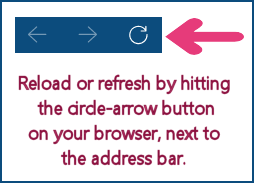
The easiest one to do something about is making sure you don’t see old or incorrect information yourself. If you visit a website one day, then revisit it within a few days, make sure you reload or refresh your browser. It’s that simple! Reloading (or refreshing – different browsers use different words) – clears out your local cache so that you should then see the most recent revisions to a webpage (if there have been any.) You will need to do the reload or refresh on every page of the site. (If you have never been on that page before – don’t worry about it! Your browser will not have cached information.)
Improve Your Own Website Visitors’ Experiences
There are two different aspects to making sure your website visitors have the best experience with your website.
The first step you need to take is to make sure caching software is installed on your site to speed it up. There are many versions out there, many of them are free, and depending on how your site is built, they will work for you. Ask your web developer about your site’s caching software.
Once installed, caching software will tell all your visitors’ browsers to save the important and reused elements of your site so that your site will provide a speedier and more satisfying experience for all visitors.
Step two to making this work, is making sure that every time there is an update made to your website, you clear out the cache, setting the stage to be sure the next site visitor only sees up-to-date information. This is also crucial to making sure YOU can see the updates. Different caching mechanisms have different abilities to hold on tightly to old information. That’s their default, and as the website owner, you need to do your best to clear it out.
Devices Hold On Too Tightly

Important to note – your devices (tablets and phones) are the WORST for caching old information. I hear frequently from APHA members or PracticeUP! students who are trying to get logged in, and find that they get locked out of sites, accused of using wrong information. So often they have keyed in the right information, but their device has held on to the wrong information. In this case, it’s not so easy to clear the cache. Here’s some additional advice to help you do that.
Clear your cache! Whether we’re talking about your own site, or a site you visit – it’s the only way to be sure you’re getting and seeing the latest and up-to-datest information. And it might be the only way you can even get logged in.
Like PUP! TIPS?
Why not subscribe to find a new tip in your inbox once or twice a month?
Sign Up for TIPS


