As business owners, there are several tasks that need to be handled as the new year rolls around. If you are a new business owner, you may – or may not – have a list of To Dos like I do.
Here are some examples, including one seemingly tiny detail that so often gets overlooked, but can be totally off-putting to anyone who sees it.
On January 1, repeating each year on my calendar, my list of tasks includes things like:
- I do a local computer hard drive backup and save all files to an external drive. I never worry about losing files because years ago, I subscribed to a backup service (called iDrive) that backs up all my files in real-time. But I like to have a historical record, too. So backing them up in early January is redundant, yes. But it helps me sleep at night.
- Once that’s finished, I clean out my computer files, deleting everything I don’t think I’ll need again, so I can keep the drag on my hard drive to a minimum. The less stored on a computer hard drive, the more efficient (and faster!) a computer will be. Since I’ve backed everything up, I CAN find them again if necessary. But I don’t have to let them slow me down.
- I set up my purchase receipt keeping system. I keep two sets of file folders with identical names, named the way deductions are set up on tax forms. On January 1 each year, I move all of last year’s receipts into a small plastic file folder bin and set them aside for when I work on my taxes. Then I set up this year’s receipts file with new, empty folders (see photo above.) Many folks use an app – which is a great solution. But I have used my file solution for years and it’s what I’m used to. (see above)
There are several others like downloading year-end summaries, and filling in missing pieces my profit and loss statement.
However – there is one tiny detail that I know many people miss. Unfortunately, if it’s not updated, it can give the impression you aren’t current or paying attention.
The missing detail is the copyright date on your website. Yup – right there, usually at the very bottom of the page on your site (and if your website was built like mine, that means every page)…
If the copyright date isn’t updated, then it looks like you aren’t detail oriented. That’s not good! Who wants to hire an advocate who isn’t detail oriented?
Prior to writing this tip, I checked 12 advocates’ websites from the AdvoConnection Directory. Half of them – six of them – had a 2020 date – good for them! Two of them had a 2019 date (but both of them were launched in 2019, so that would have been the original date.) One of them was dated 2015. Two had no copyright date, and one had no copyright mention at all. Yikes!
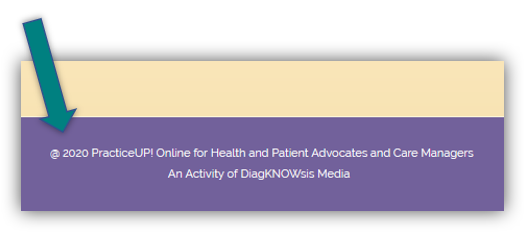
As a business owner who works with, and must be trusted with, peoples’ health and money, it’s little details like this that can make someone decide, or decide against, contacting you to help them.
Further, don’t dismiss the importance of this task thinking you have nothing to copyright. Very honestly, that doesn’t matter. It’s someone’s perception of what is wrong or missing that matters, and if they perceive you aren’t attending to details, then… ?
So – time to go check your website copyright and see what it says. Some web building apps or developers have auto-updating set up on their websites. If yours is set up that way, then yours should be correct. (Lucky you!) Others must be done by hand.
If it doesn’t say 2020 (or whatever year you are reading this post!) then it’s time to update it.
Like PUP! TIPS?
Why not subscribe to find a new tip in your inbox twice a month? Sign Up for TIPS
Sign Up for TIPS


Dear Trisha, thank you for End-of-Year tips. Copyright date update is a special one. Sara